The process is fairly simple, and there isn’t much to it. All you have to do is follow the steps mentioned below to install paid games for free in iOS 10.
- At First, you have to make sure that you are using Safari browser on your iPhone/iPad and you need a working internet connection on your device.
- Now open this link in Safari, and you will see a website having lot of apps.
- There you can see many apps and games. Click on any application you like to download. Then you will see a pop up window like in the image, Click on install then press the Home button.
- After your download is finished, when you will try to open the app for the very first time, you will see an error message “Untrusted Enterprise Developer.” Press Dismiss and follow the coming step.
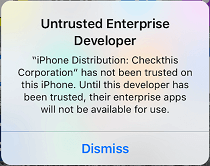
- Just Open Settings > General and look for One of these options.
Device Management OR Profiles OR Profiles & Device Management. Tap on it and select respective profile. - Now trust the Profile and go back to homescreen.
- Try to open the installed app or game again, and it will work this time.
Now you can install any app or game from the given website, and it will work without any trouble. All the paid app and hacked games are really for free with this method.





EmoticonEmoticon